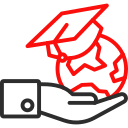Working in the Cloud: Projects, Files, and Transparency
Kanban boards and sprint backlogs create shared focus. Keep cards small, add owners and due dates, and link related documents. Which board view helps your team plan better—by priority, status, or risk? Share a brief description of your setup and why it works.
Working in the Cloud: Projects, Files, and Transparency
Structure folders by product or project, not person. Set least-privilege permissions, enable versioning, and back up critical assets. Add a README to each root folder explaining purpose and naming rules. What convention will your team adopt first and when?
Working in the Cloud: Projects, Files, and Transparency
Replace status meetings with concise weekly updates and dashboards. Use templates for briefs, retrospectives, and handoffs. Encourage asynchronous reviews before live workshops. Comment with the ritual you will pilot next week and how you will measure its success.
Working in the Cloud: Projects, Files, and Transparency
Lorem ipsum dolor sit amet, consectetur adipiscing elit. Ut elit tellus, luctus nec ullamcorper mattis, pulvinar dapibus leo.