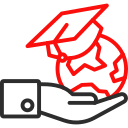Digital Literacy and Cybersecurity Awareness: Your Everyday Superpower
Chosen theme: Digital Literacy and Cybersecurity Awareness. Welcome to a friendly space where we turn complex online risks into practical habits and clear thinking. Learn, practice, and share so our whole community stays safer together.
The Essentials of Digital Literacy Today
Digital literacy blends critical reading, ethical sharing, privacy awareness, and security instincts. It helps you question sources, recognize manipulative patterns, and choose trustworthy tools. Share a recent moment when your digital judgment saved you trouble.
The Essentials of Digital Literacy Today
Search widely, evaluate sources, and verify claims with lateral reading. Check author credentials, publication dates, and corroborating evidence. Practice asking, who benefits from this message? Comment with your favorite verification technique and why it works.


Building Everyday Cybersecurity Habits
Passwords and Passphrases That Stick
Use a password manager, unique passphrases per site, and never reuse logins. Think long, memorable phrases with separators. Rotate passwords after incidents, not arbitrary dates. Share your mnemonic strategies and encourage a friend to start with you.
Updates and Backups as Digital Self-Care
Enable automatic updates for your operating system, browsers, and apps; security patches close real risks. Back up important files to an encrypted external drive or reputable cloud. Test recovery quarterly so backups actually protect your memories.
Two-Factor, Many Benefits
Turn on multi-factor authentication everywhere, prioritizing authenticator apps or security keys over SMS. This extra step stops many account takeovers. Activate it today and comment which service surprised you with how simple setup actually was.


Spotting and Stopping Phishing
Look for mismatched sender domains, unexpected attachments, and alarming language pushing instant action. Hover links before clicking and never enter credentials from email prompts. When unsure, contact the organization using a known, official channel.
Spotting and Stopping Phishing
Flag emails that request secrecy, break routine processes, or ask for gift cards. Train your eye to notice off-brand logos and formatting glitches. Build a habit: pause, verify with a separate method, then proceed carefully.

Before sharing personal information, ask whether it is essential and how it will be used. Decline optional fields and disable unnecessary permissions. Reducing data exposure limits what attackers or advertisers can learn and exploit about you.

Harden your browser: block third-party cookies, limit cross-site tracking, and use privacy extensions from trusted sources. On devices, review location, microphone, and camera access. Revisit permissions monthly to align with changing needs and risks.

Use reader modes, privacy-focused browsers, and content blockers thoughtfully. Clear site data periodically and separate activities with different browser profiles. Tell us which tools you trust and why they balance convenience with meaningful privacy protection.
Turn risks into relatable scenarios: who is the character, what do they want, and what could go wrong? Children learn faster when they imagine choices. Ask them how a hero could pause, verify, and choose safer paths.
Family and Classroom Cyber Smarts
Set expectations for in-game chats, friend requests, and screen sharing. Encourage report buttons and screenshot evidence when something feels off. Establish no-blame conversations so kids know you are allies, not judges, when they need help.
Family and Classroom Cyber Smarts